011185 Remote Call Button (Replacement Product is 011508)
Part Number: 011185
MSRP: $0.00
- Description
- Specs
- Installation
- Downloads
The remote call button (sold separately), when deployed with any of our "Talk Back Speakers" (SIP or InformaCast Enabled), allows the user to place a call to a predefined number. It can also be used to receive a call or used in "Push to Talk" mode. These modes are defined in the Talk Back Speaker's web interface.
| Mounting | Standard single gang or flush mount |
| Light Color | Green |
| Operating Temperature | -10 degrees C to 50 degrees C (14 degrees F to 122 degrees F) |
| Warranty | 2 Year Limited |
| Part Number | 011185, RAL 9003 |
Typical Installation
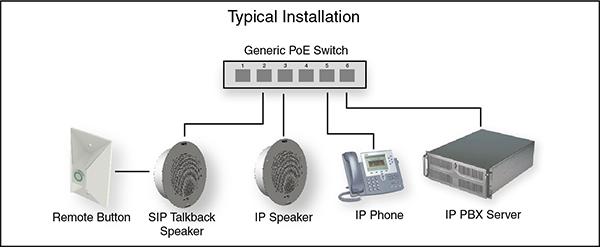
Call Button Operation
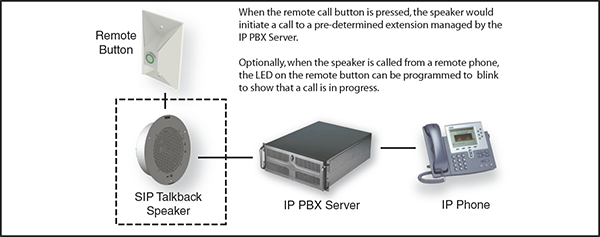
Dimensions
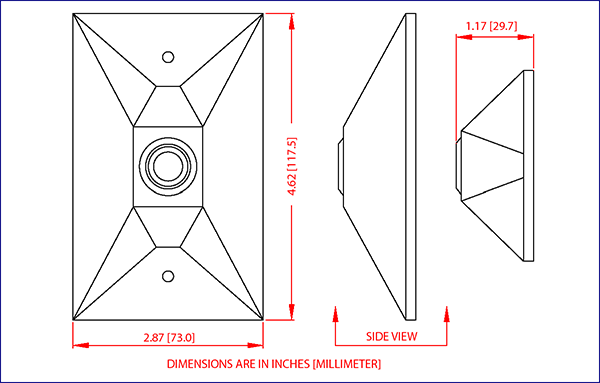
Connections
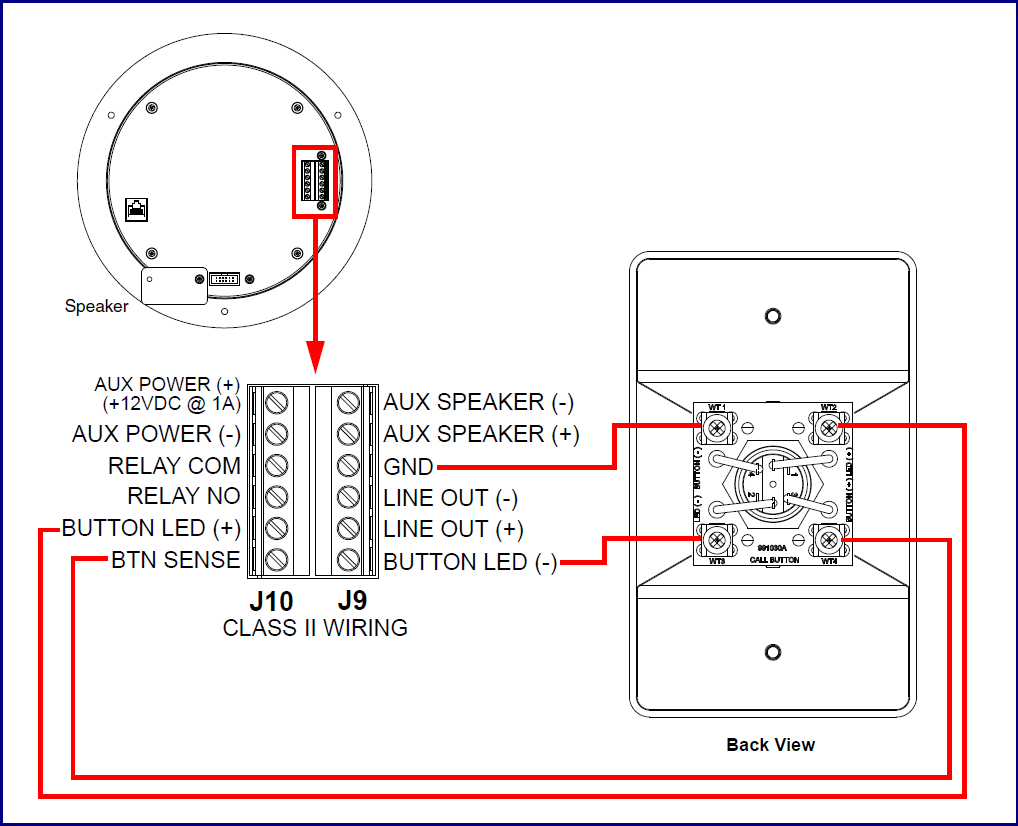
Documentation
| Documentation | |
|---|---|
| Description | Date |
| PDF Datasheet | DATE:4/19/13 |
| PDF Quick-Reference Placemat | DATE:9/28/15 |
Description
The remote call button (sold separately), when deployed with any of our "Talk Back Speakers" (SIP or InformaCast Enabled), allows the user to place a call to a predefined number. It can also be used to receive a call or used in "Push to Talk" mode. These modes are defined in the Talk Back Speaker's web interface.
Specs
| Mounting | Standard single gang or flush mount |
| Light Color | Green |
| Operating Temperature | -10 degrees C to 50 degrees C (14 degrees F to 122 degrees F) |
| Warranty | 2 Year Limited |
| Part Number | 011185, RAL 9003 |
Installation
Typical Installation
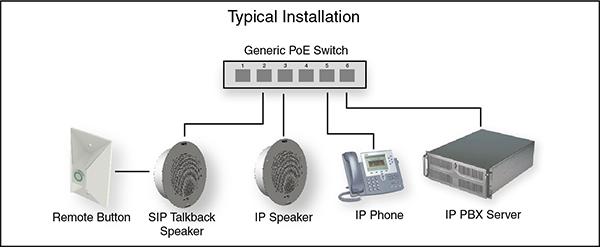
Call Button Operation
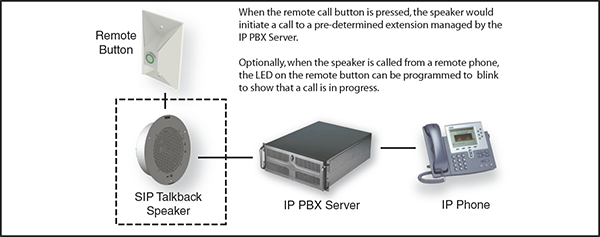
Dimensions
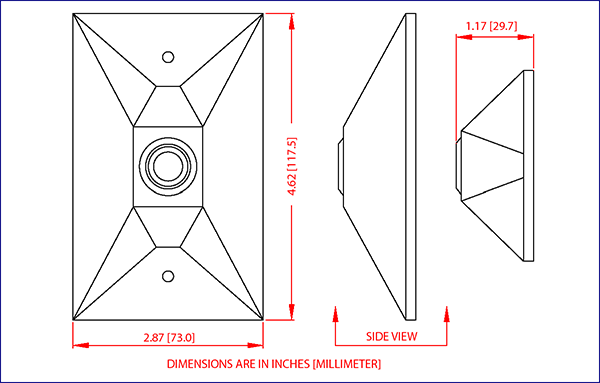
Connections
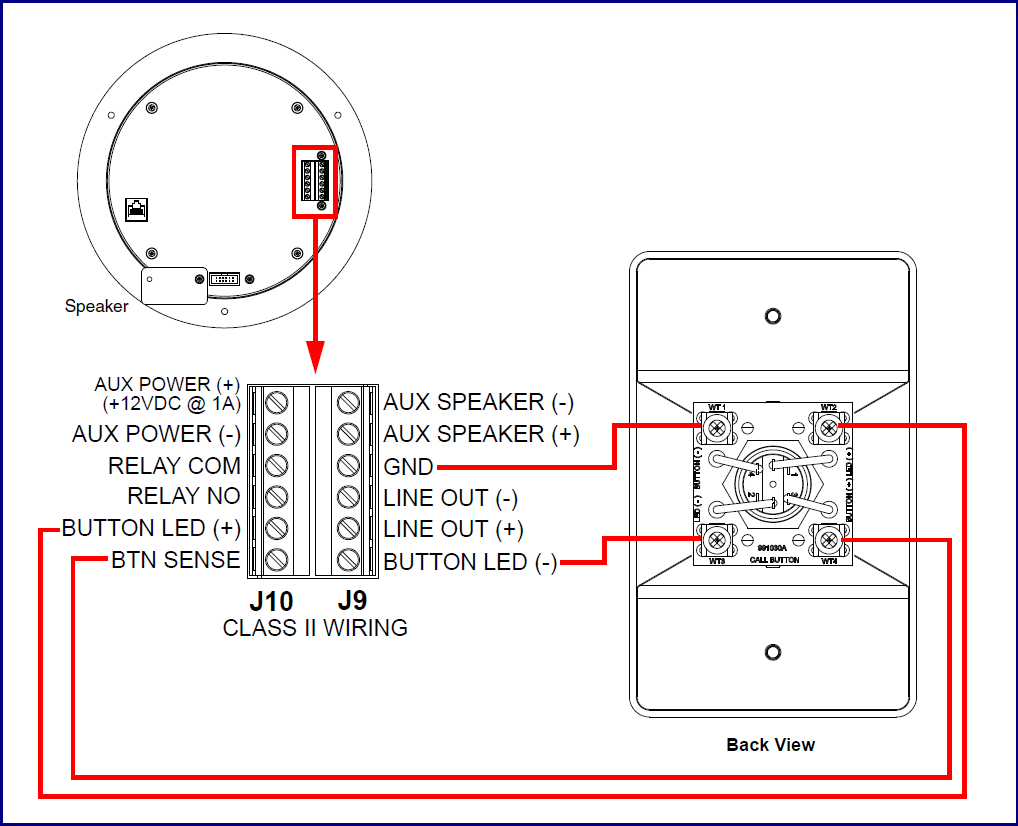
Downloads
Documentation
| Documentation | |
|---|---|
| Description | Date |
| PDF Datasheet | DATE:4/19/13 |
| PDF Quick-Reference Placemat | DATE:9/28/15 |



