011087 SIP Strobe (Replacement Product is 011376)
Part Number: 011087
MSRP: $0.00
- Description
- Features
- Specs
- FAQs
- Installation
- Downloads
- 5 user blink scenes available
- User configurable brightness
- Meets ADA requirements for telephony signaling and notification
- SIP activation
- Mailbox message waiting indication
- Multicast activation
- Event-controlled relay
- Tamper sensor
- Web-based setup PoE-powered
| Ethernet I/F | 10/100 Mbps |
| Protocol | SIP RFC 3261 Compatible |
| Power Input | PoE 802.3af compliant or +8 to +12VDC @ 1000mA Regulated Power Supply |
| Light power | Up to 90 candela (user-selectable) |
| Flash rate | 5 user-defined scenes |
| LED MTBF | 100,000 Hours |
| On-Board Relay | 1A at 30 VDC |
| Operating Temperature | -10 degrees C to 50 degrees C (14 degrees F to 122 degrees F) |
| Payload Types | G711 A-Law and u-Law |
| Dimensions | Length: 4.5 inches [115 mm], Width: 2.1 inches [55 mm], Height: 4.5 inches [115 mm] |
| Warranty | 2 Year Limited |
| Weight / Boxed Weight | 1.0 lbs. (0.45 kg) / 2.0 lbs. (0.90 kg) |
| Part Number | 011087 |
I have a Cisco 6513 switch. When I plug in a CyberData VoIP device, the device constantly reboots and will not register to the SIP server.
Please adjust the switch power selection to Power inline static, as opposed to Power inline dynamic. This will allow the device to continuously receive 15.4W of power.
I have a Cisco Catalyst series switch. How do I set the unit so that it can use PoE (under 15.4w) instead of an external power source?
There are known PoE limitations with third party devices on the Cisco Catalyst series switches. This includes the 2500, 3500, and 6500 series switches. It's important to keep in mind that CyberData devices are considered third party devices and require switch port setting adjustments. Be sure to turn power policing off if it has been enabled on your switch. Power policing is disabled by default. Also, configure your port for no shutdown. Use the following command to configure inline power: power inline static max 15400.
What IP phones do you recommend for setting up a Peer to Peer with this device?
Typical Installation
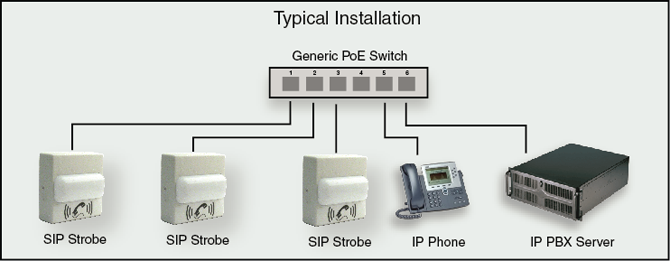
Wall Mounting
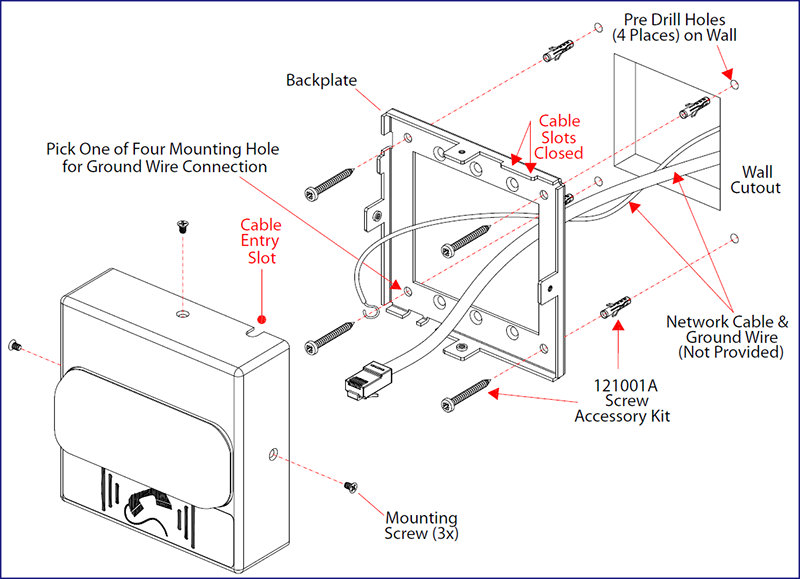
Flush Mounting
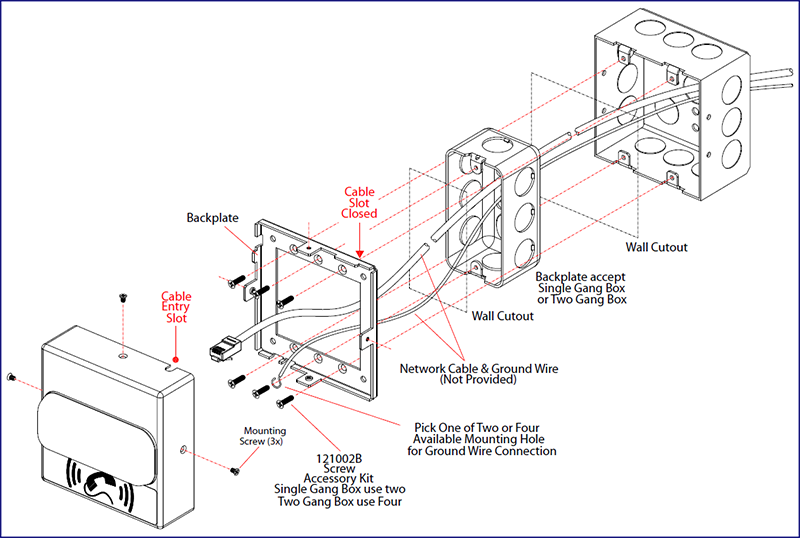
Serial Number begins with 0870xxxxx
Serial Number begins with 0871xxxxx
Description
Features
- 5 user blink scenes available
- User configurable brightness
- Meets ADA requirements for telephony signaling and notification
- SIP activation
- Mailbox message waiting indication
- Multicast activation
- Event-controlled relay
- Tamper sensor
- Web-based setup PoE-powered
Specs
| Ethernet I/F | 10/100 Mbps |
| Protocol | SIP RFC 3261 Compatible |
| Power Input | PoE 802.3af compliant or +8 to +12VDC @ 1000mA Regulated Power Supply |
| Light power | Up to 90 candela (user-selectable) |
| Flash rate | 5 user-defined scenes |
| LED MTBF | 100,000 Hours |
| On-Board Relay | 1A at 30 VDC |
| Operating Temperature | -10 degrees C to 50 degrees C (14 degrees F to 122 degrees F) |
| Payload Types | G711 A-Law and u-Law |
| Dimensions | Length: 4.5 inches [115 mm], Width: 2.1 inches [55 mm], Height: 4.5 inches [115 mm] |
| Warranty | 2 Year Limited |
| Weight / Boxed Weight | 1.0 lbs. (0.45 kg) / 2.0 lbs. (0.90 kg) |
| Part Number | 011087 |
FAQs
I have a Cisco 6513 switch. When I plug in a CyberData VoIP device, the device constantly reboots and will not register to the SIP server.
Please adjust the switch power selection to Power inline static, as opposed to Power inline dynamic. This will allow the device to continuously receive 15.4W of power.
I have a Cisco Catalyst series switch. How do I set the unit so that it can use PoE (under 15.4w) instead of an external power source?
There are known PoE limitations with third party devices on the Cisco Catalyst series switches. This includes the 2500, 3500, and 6500 series switches. It's important to keep in mind that CyberData devices are considered third party devices and require switch port setting adjustments. Be sure to turn power policing off if it has been enabled on your switch. Power policing is disabled by default. Also, configure your port for no shutdown. Use the following command to configure inline power: power inline static max 15400.
What IP phones do you recommend for setting up a Peer to Peer with this device?
Installation
Typical Installation
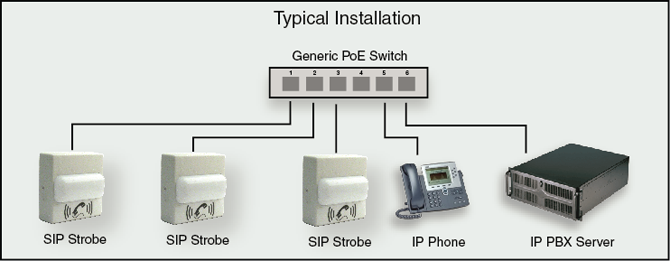
Wall Mounting
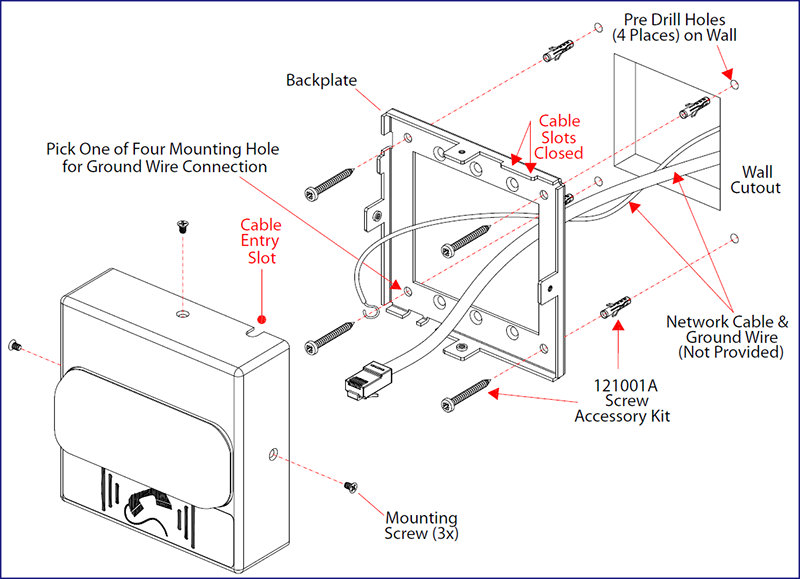
Flush Mounting
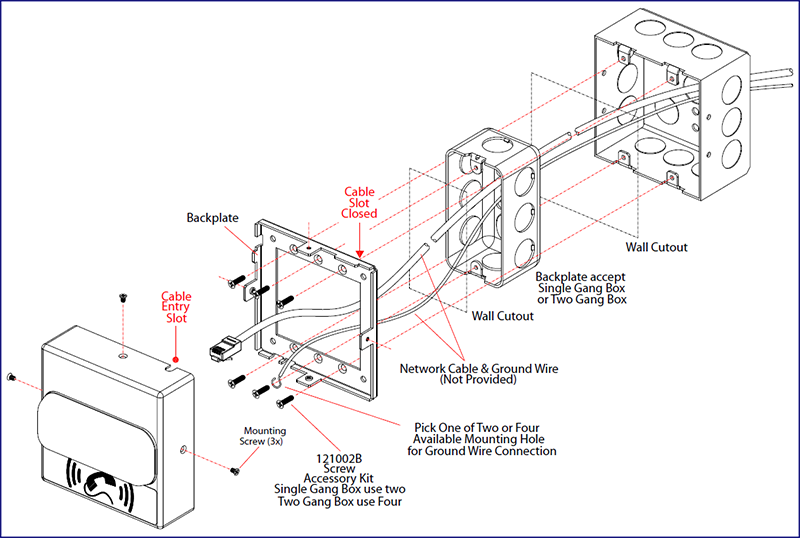
Downloads



