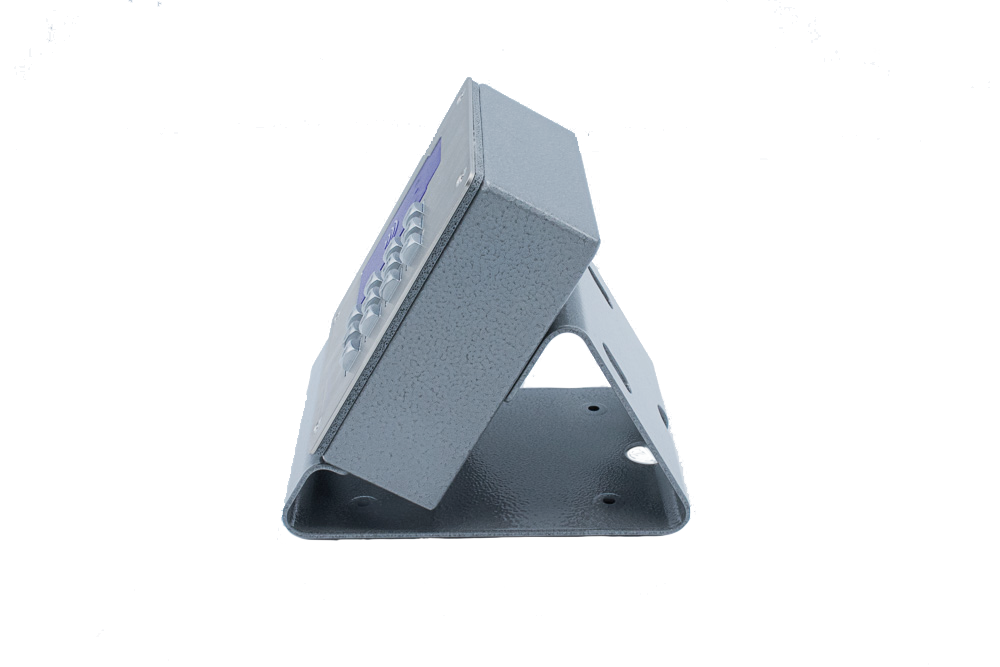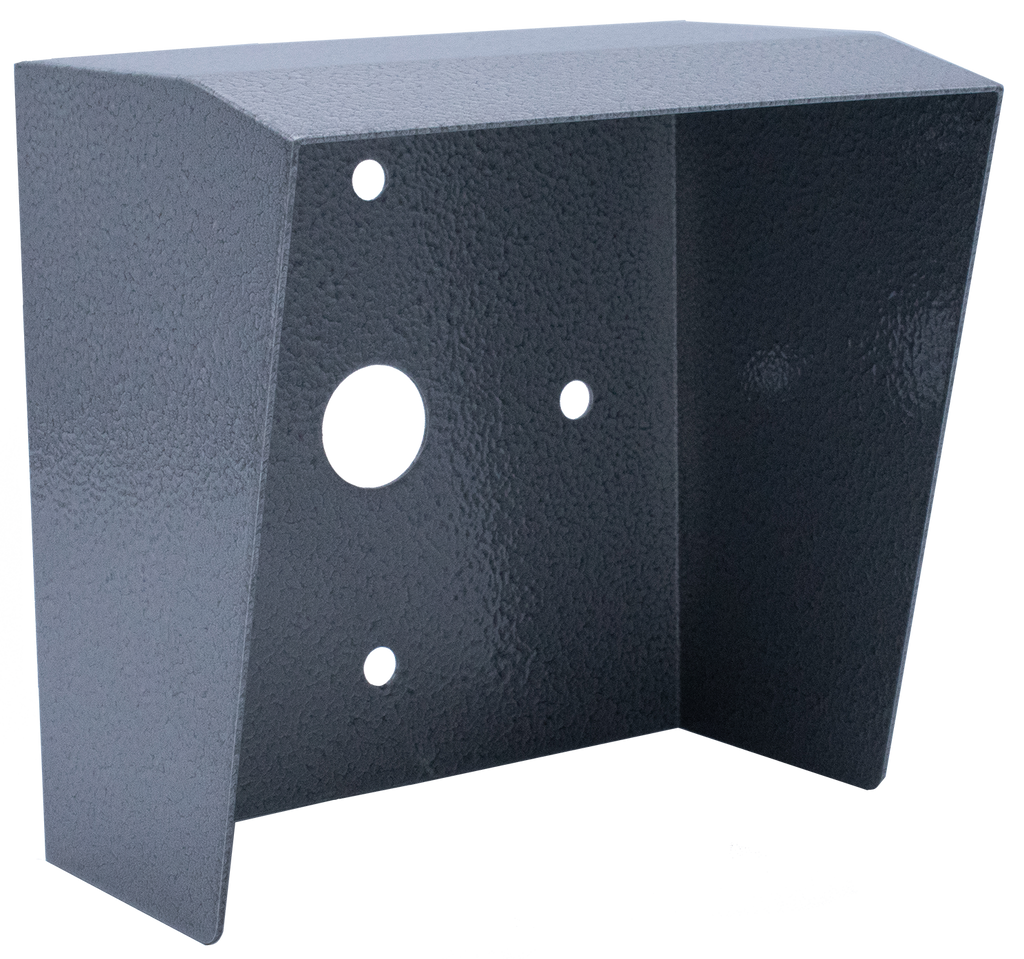011425 SIP RFID Secure Access Control Endpoint (Replacement Product Below)
Part Number: 011425
MSRP: $0.00
- Description
- Features
- Specs
- FAQs
- Installation
- Downloads
The SIP-based RFID Secure Access Control Endpoint uses the existing VoIP or PoE network infrastructure to securely unlock and lock gates or doors.
PoE powered and in a secure outdoor-rated case, the RFID Secure Access Control Endpoint can store up to 500 access codes. There is a blacklisted code list that when activated, will make a phone call and play a pre-recorded message or can broadcast a multicast message to IP speakers when registered to the VoIP server. Good code and blacklisted code lists can be updated on the web interface or autoprovisioned by a remote server.
Security
CyberData has implemented a high level of security on its RFID products. Data between the card and the reader are encrypted using AES128 making sure that hackers would not be able to “spy” on the cards data being sent to the reader and duplicate that card to provide access.
Card Authentication
When a card is read, there is an additional security step. The reader and the card go through a complex mathematic process where they compare encrypted security keys. This process is called Mutual Authentication. It guarantees that communication between the card and the reader can never be copied and used to produce a duplicate card. On a good read, the keys will match and the reader will extract the encrypted data from the card to validate if the card is active in the system. If the keys do not match, the card will be rejected.
CyberData has maintained one of the most comprehensive list of IP PBX servers certified to work with CyberData VoIP products.
Device ships with 5 RFID cards and instructions.
- Mifare Plus X 2K/4K cards are supported for a high level of encryption
- Alert buzzer
- Red/Green lock status lights
- Can operate in standalone mode. PBX not required. Future-proof and adaptable when upgrading to new VoIP PBX
- Built in time of access scheduler
- Local and remote logging with time stamp
- NTP time support
- Network web management
- Blacklisted code alert via dialout and multicast stored message
- Network downloadable firmware
- Dry contact relay to trigger door lock or unlock gates
- Door closure and tamper alert signal
- Security Torx screws with driver kit included
| Ethernet I/F | 10/100 Mbps |
| Protocol | SIP RFC 3261 Compatible |
| RFID Card Protocol | ISO/IEC 14443 Type A - 13.56 MHz Standard |
| Power Input | PoE 802.3af compliant or +8 to +12VDC @ 1000mA Regulated Power Supply (not included) |
| On-Board Relay | 1A @ 30 VDC |
| Supported RFID Cards | Mifare Plus X 2K or 4K |
| Enrollment Encryption Level | Encrypted to AES 128 |
| Payload Types | G.711 a-Law, G.711 μ-Law, and G.722 |
| IP Rating | IP65 |
| Operating Range | Temperature: -40 degrees C to 55 degrees C (-40 degrees F to 131 degrees F) Humidity: 5-95%, non-condensing |
| Storage Temperature | -40 degrees C to 70 degrees C (-40 degrees F to 158 degrees F) |
| Storage Altitude | Up to 15,000 ft. (4573 m) |
| Dimensions* |
Length: 5.118 inches [130 mm] Width: 2.252 inches [57.21 mm] Height: 5.118 inches [130 mm] |
|
Weight Boxed Weight |
2.0 lbs. [0.90 kg] 3.0 lbs. [1.36 kg] |
| Compliance | CE; EMC Directive - Class A EN 55032 & EN 55024, LV Safety Directive- EN 60950-1, RoHS Compliant, FCC; Part 15 Class A, Industry Canada; ICES-3 Class A, IEEE 802.3 Compliant |
| Warranty | 2 years limited |
| Part Number | 011425 |
*Dimensions are measured from the perspective of the product being upright with the front of the product facing you.
How do I update my firmware?
Go to the Downloads tab, click on the serial number range matching your device and download the firmware compatible with it. To update the firmware, unzip the file and log in to the web GUI for the device you are trying to upgrade. Navigate to the Firmware tab and browse for the firmware file you just downloaded. Select and upload that file. Do not reboot, the device will do it for you. For more information, please check your product’s Operations Guide, also available under the Downloads tab.
PLEASE NOTE: If you are downgrading, please contact CyberData’s Technical Support Department first to ensure the device does not get damaged. We also recommend you export a copy of your current configuration BEFORE updating, should a loss of power or another issue occur that would potentially lose your settings.
Is this device compatible with my service provider or IP-PBX server?
CyberData VoIP products are compatible with IP-PBX servers that support standard SIP protocol. You can find a full list of IP-PBX servers that CyberData products have been validated on by going to Connecting to Compatible IP-PBX Servers. If you do not see your IP-PBX on this list, feel free to contact CyberData’s Technical Support Department for more information.
Is a service provider or PBX required to use this product?
The Secure Access devices do not require SIP registration to operate! They have full SIP functionality but can be used as standalone IP access control endpoints.
What kind of RFID cards can I buy if I need more?
CyberData RFID products can read Mifare Plux X 2K and Mifare Plux X 4K compliant NFC chips. On our website, we sell additional cards (011422 RFID Cards) as well as key fobs (011432 Key Fobs)
Do I need additional software to program the RFID cards?
Cyberdata products can be fully configured from the web GUI. You will need access to the product web interface to program the cards, but there is no additional program or software required.
How can I prevent water or weather damage to the device if it is in a vulnerable location?
Refer to “Connecting and Sealing the SIP Outdoor Intercom” on the Quick Reference Placemat.
For additional support or answers to questions not covered on this page, who should I contact?
Typical Installation
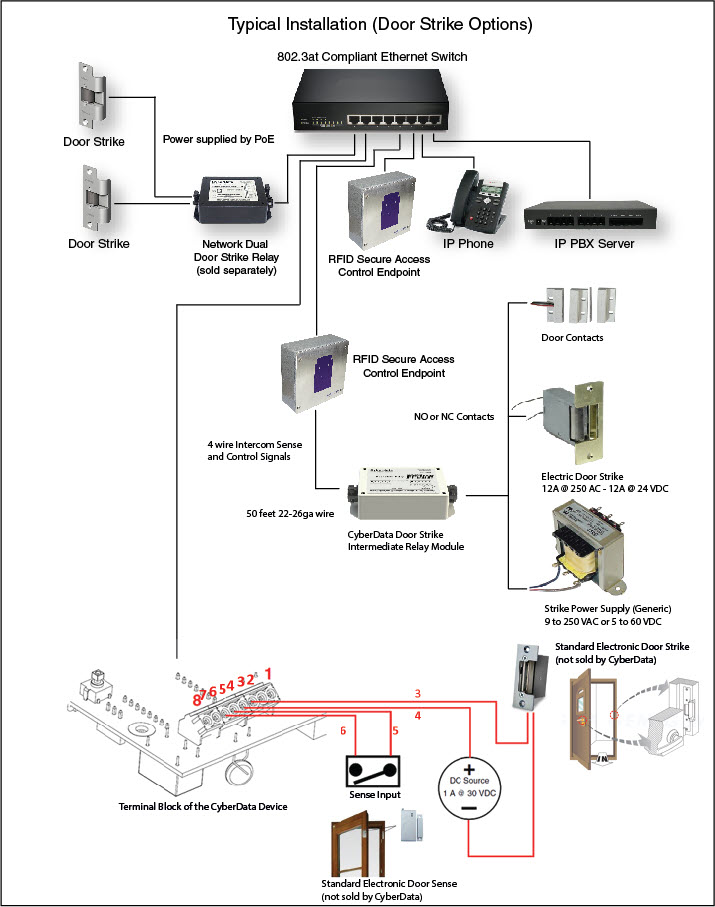
Connecting to non-inductive type loads (Devices Less than 1A at 30 VDC)
This relay can be used to trigger low current devices like strobes and security camera input signals as long as the load is not an inductive type and the relay is limited to a maximum of 1 Amp @ 30 VDC.
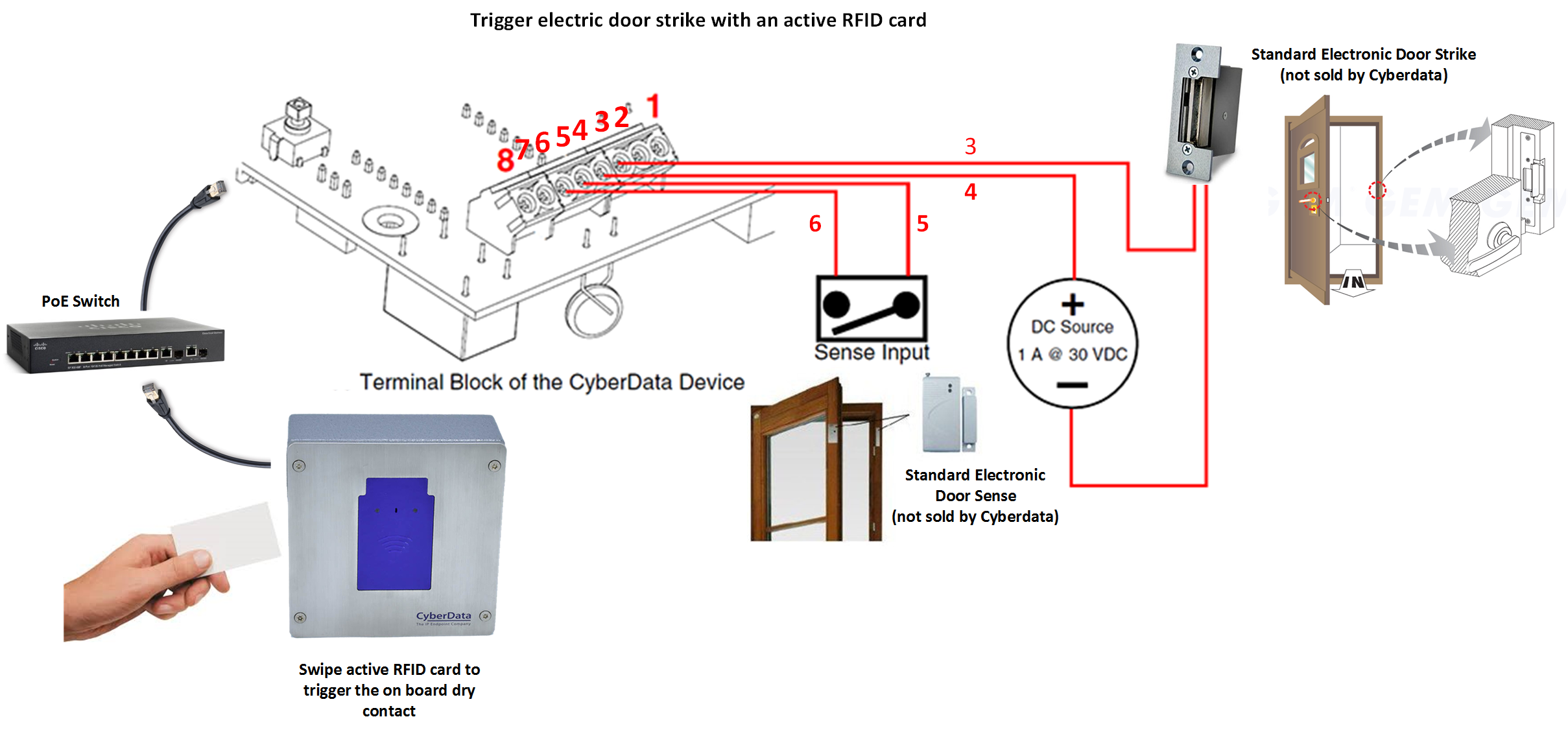
Connecting to inductive type loads (Door Strike Intermediate Relay Module)
We highly recommend that inductive load and high current devices use our Door Strike Intermediate Relay Module product (CD# 011269).
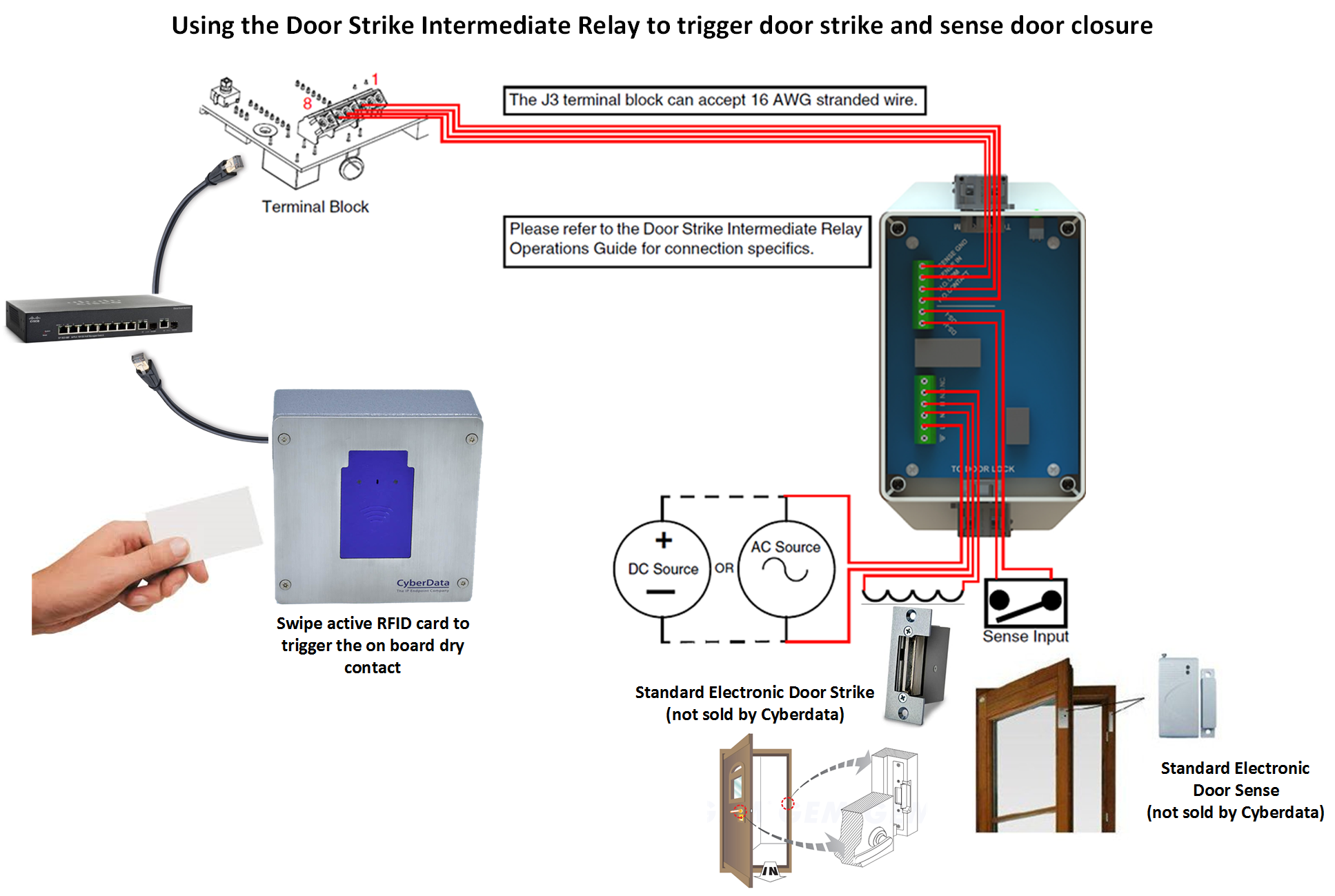
Connecting to inductive type loads (Networked Dual Door Strike Relay)
We highly recommend that inductive load and high current devices use our Networked Dual Door Strike Relay product (CD# 011375).
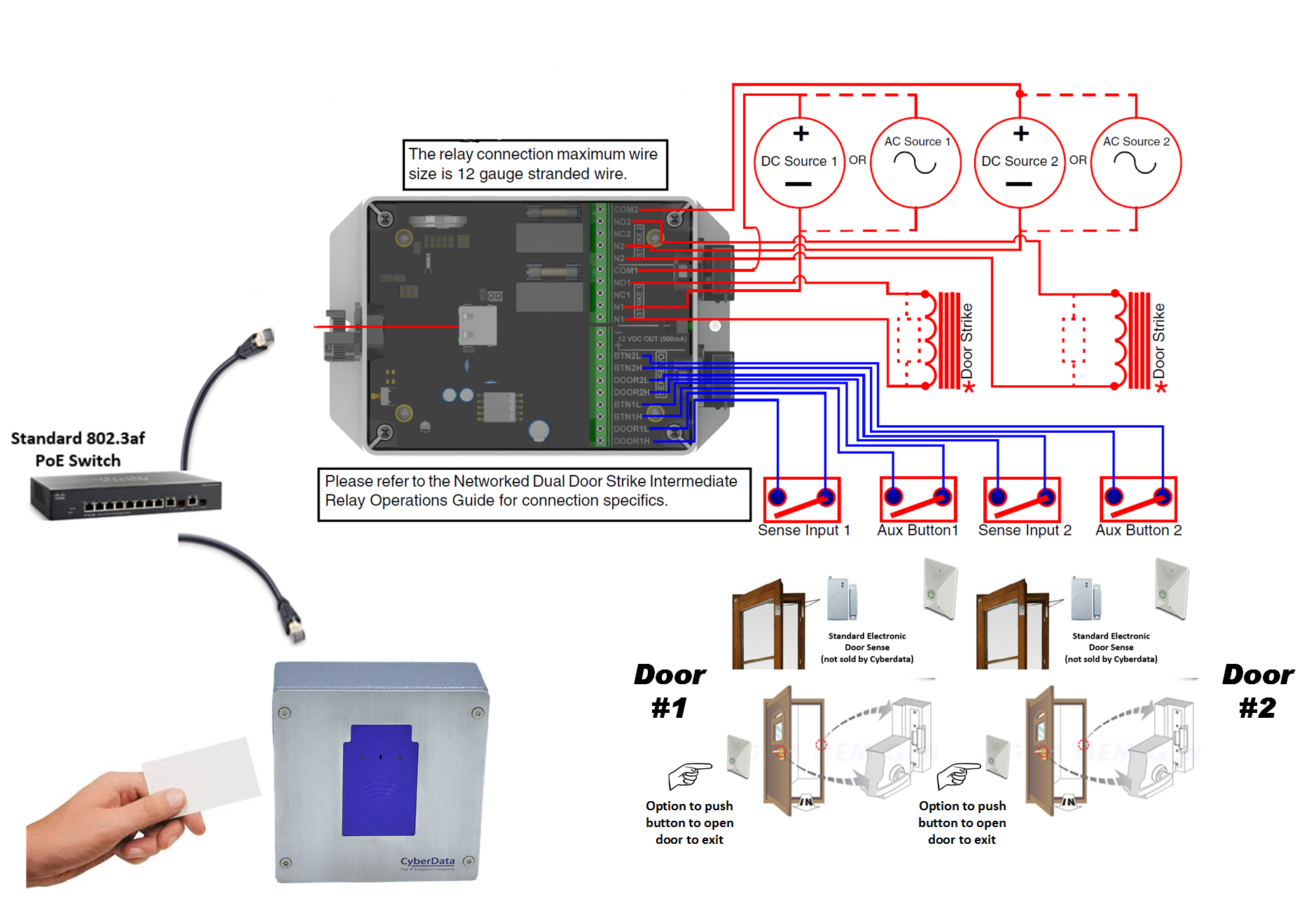
| Documentation | |
|---|---|
| Description | Date |
| PDF Datasheet | DATE:1/22/19 |
| PDF Quick Start Guide | DATE:8/16/17 |
| PDF Quick-Reference Placemat | DATE:8/26/21 |
| PDF Operations Guide (firmware version 1.2.1) | DATE:4/22/19 |
| PDF Operations Guide (firmware version 1.0.0) | DATE:8/20/18 |
| Connecting to Compatible IP-PBX Servers | |
| PDF RFID Administration Guide | DATE:2/19/20 |
| Firmware, Drivers & Utilities | |
| ZIP Firmware 1.2.1. For more information, see the release notes. | DATE:4/19/19 |
| ZIP Firmware 1.0.0. For more information, see the release notes. | DATE:4/25/18 |
| ZIP The SolarWinds TFTP server is used when autoprovisioning firmware updates or audio files. | |
| ZIP The Discovery Utility scans the network and reports back any found VoIP devices that are attached to the physical network. | |
Description
The SIP-based RFID Secure Access Control Endpoint uses the existing VoIP or PoE network infrastructure to securely unlock and lock gates or doors.
PoE powered and in a secure outdoor-rated case, the RFID Secure Access Control Endpoint can store up to 500 access codes. There is a blacklisted code list that when activated, will make a phone call and play a pre-recorded message or can broadcast a multicast message to IP speakers when registered to the VoIP server. Good code and blacklisted code lists can be updated on the web interface or autoprovisioned by a remote server.
Security
CyberData has implemented a high level of security on its RFID products. Data between the card and the reader are encrypted using AES128 making sure that hackers would not be able to “spy” on the cards data being sent to the reader and duplicate that card to provide access.
Card Authentication
When a card is read, there is an additional security step. The reader and the card go through a complex mathematic process where they compare encrypted security keys. This process is called Mutual Authentication. It guarantees that communication between the card and the reader can never be copied and used to produce a duplicate card. On a good read, the keys will match and the reader will extract the encrypted data from the card to validate if the card is active in the system. If the keys do not match, the card will be rejected.
CyberData has maintained one of the most comprehensive list of IP PBX servers certified to work with CyberData VoIP products.
Device ships with 5 RFID cards and instructions.
Features
- Mifare Plus X 2K/4K cards are supported for a high level of encryption
- Alert buzzer
- Red/Green lock status lights
- Can operate in standalone mode. PBX not required. Future-proof and adaptable when upgrading to new VoIP PBX
- Built in time of access scheduler
- Local and remote logging with time stamp
- NTP time support
- Network web management
- Blacklisted code alert via dialout and multicast stored message
- Network downloadable firmware
- Dry contact relay to trigger door lock or unlock gates
- Door closure and tamper alert signal
- Security Torx screws with driver kit included
Specs
| Ethernet I/F | 10/100 Mbps |
| Protocol | SIP RFC 3261 Compatible |
| RFID Card Protocol | ISO/IEC 14443 Type A - 13.56 MHz Standard |
| Power Input | PoE 802.3af compliant or +8 to +12VDC @ 1000mA Regulated Power Supply (not included) |
| On-Board Relay | 1A @ 30 VDC |
| Supported RFID Cards | Mifare Plus X 2K or 4K |
| Enrollment Encryption Level | Encrypted to AES 128 |
| Payload Types | G.711 a-Law, G.711 μ-Law, and G.722 |
| IP Rating | IP65 |
| Operating Range | Temperature: -40 degrees C to 55 degrees C (-40 degrees F to 131 degrees F) Humidity: 5-95%, non-condensing |
| Storage Temperature | -40 degrees C to 70 degrees C (-40 degrees F to 158 degrees F) |
| Storage Altitude | Up to 15,000 ft. (4573 m) |
| Dimensions* |
Length: 5.118 inches [130 mm] Width: 2.252 inches [57.21 mm] Height: 5.118 inches [130 mm] |
|
Weight Boxed Weight |
2.0 lbs. [0.90 kg] 3.0 lbs. [1.36 kg] |
| Compliance | CE; EMC Directive - Class A EN 55032 & EN 55024, LV Safety Directive- EN 60950-1, RoHS Compliant, FCC; Part 15 Class A, Industry Canada; ICES-3 Class A, IEEE 802.3 Compliant |
| Warranty | 2 years limited |
| Part Number | 011425 |
*Dimensions are measured from the perspective of the product being upright with the front of the product facing you.
FAQs
How do I update my firmware?
Go to the Downloads tab, click on the serial number range matching your device and download the firmware compatible with it. To update the firmware, unzip the file and log in to the web GUI for the device you are trying to upgrade. Navigate to the Firmware tab and browse for the firmware file you just downloaded. Select and upload that file. Do not reboot, the device will do it for you. For more information, please check your product’s Operations Guide, also available under the Downloads tab.
PLEASE NOTE: If you are downgrading, please contact CyberData’s Technical Support Department first to ensure the device does not get damaged. We also recommend you export a copy of your current configuration BEFORE updating, should a loss of power or another issue occur that would potentially lose your settings.
Is this device compatible with my service provider or IP-PBX server?
CyberData VoIP products are compatible with IP-PBX servers that support standard SIP protocol. You can find a full list of IP-PBX servers that CyberData products have been validated on by going to Connecting to Compatible IP-PBX Servers. If you do not see your IP-PBX on this list, feel free to contact CyberData’s Technical Support Department for more information.
Is a service provider or PBX required to use this product?
The Secure Access devices do not require SIP registration to operate! They have full SIP functionality but can be used as standalone IP access control endpoints.
What kind of RFID cards can I buy if I need more?
CyberData RFID products can read Mifare Plux X 2K and Mifare Plux X 4K compliant NFC chips. On our website, we sell additional cards (011422 RFID Cards) as well as key fobs (011432 Key Fobs)
Do I need additional software to program the RFID cards?
Cyberdata products can be fully configured from the web GUI. You will need access to the product web interface to program the cards, but there is no additional program or software required.
How can I prevent water or weather damage to the device if it is in a vulnerable location?
Refer to “Connecting and Sealing the SIP Outdoor Intercom” on the Quick Reference Placemat.
For additional support or answers to questions not covered on this page, who should I contact?
Installation
Typical Installation
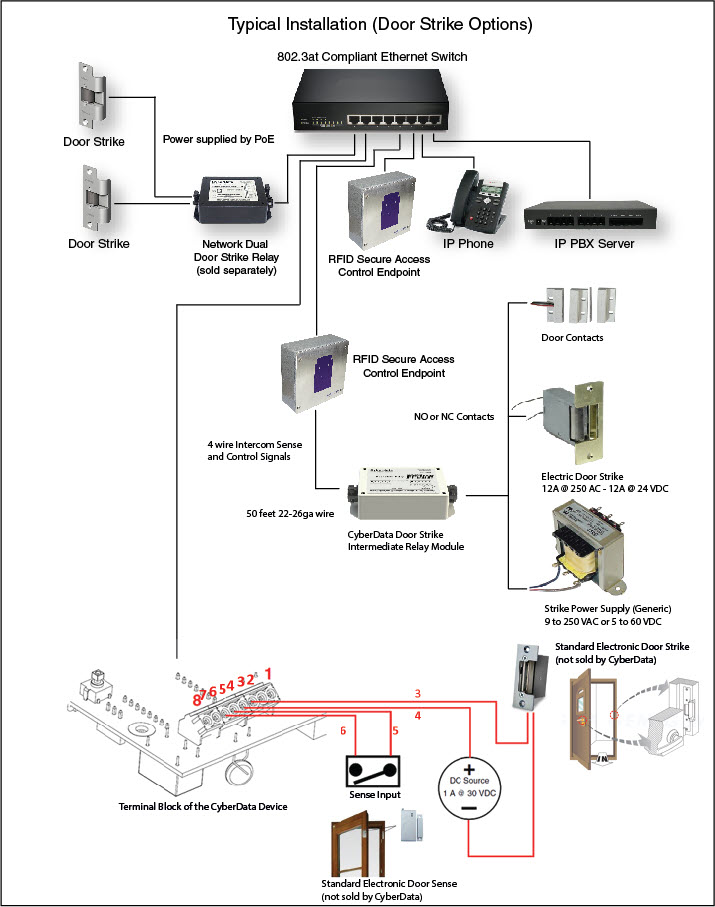
Connecting to non-inductive type loads (Devices Less than 1A at 30 VDC)
This relay can be used to trigger low current devices like strobes and security camera input signals as long as the load is not an inductive type and the relay is limited to a maximum of 1 Amp @ 30 VDC.
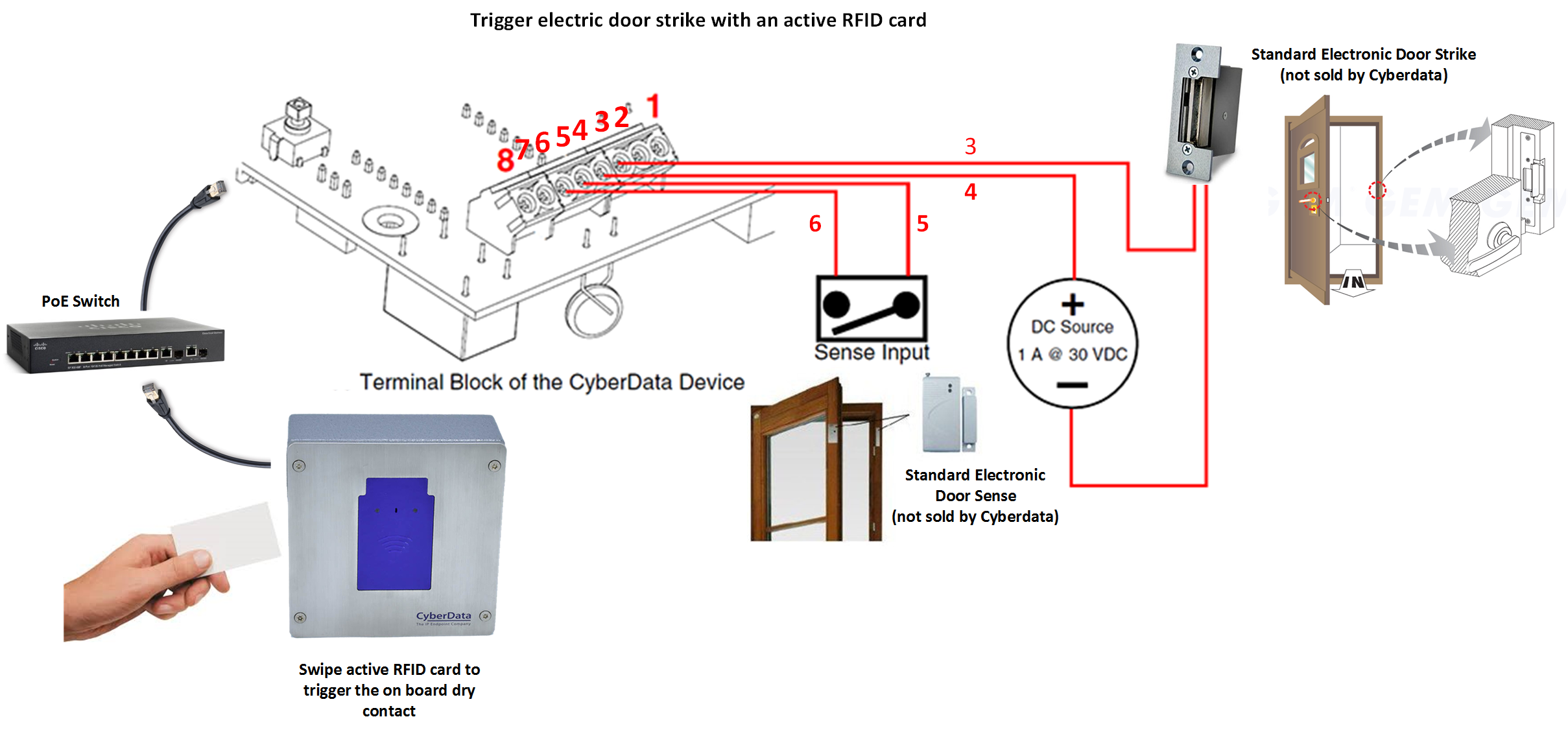
Connecting to inductive type loads (Door Strike Intermediate Relay Module)
We highly recommend that inductive load and high current devices use our Door Strike Intermediate Relay Module product (CD# 011269).
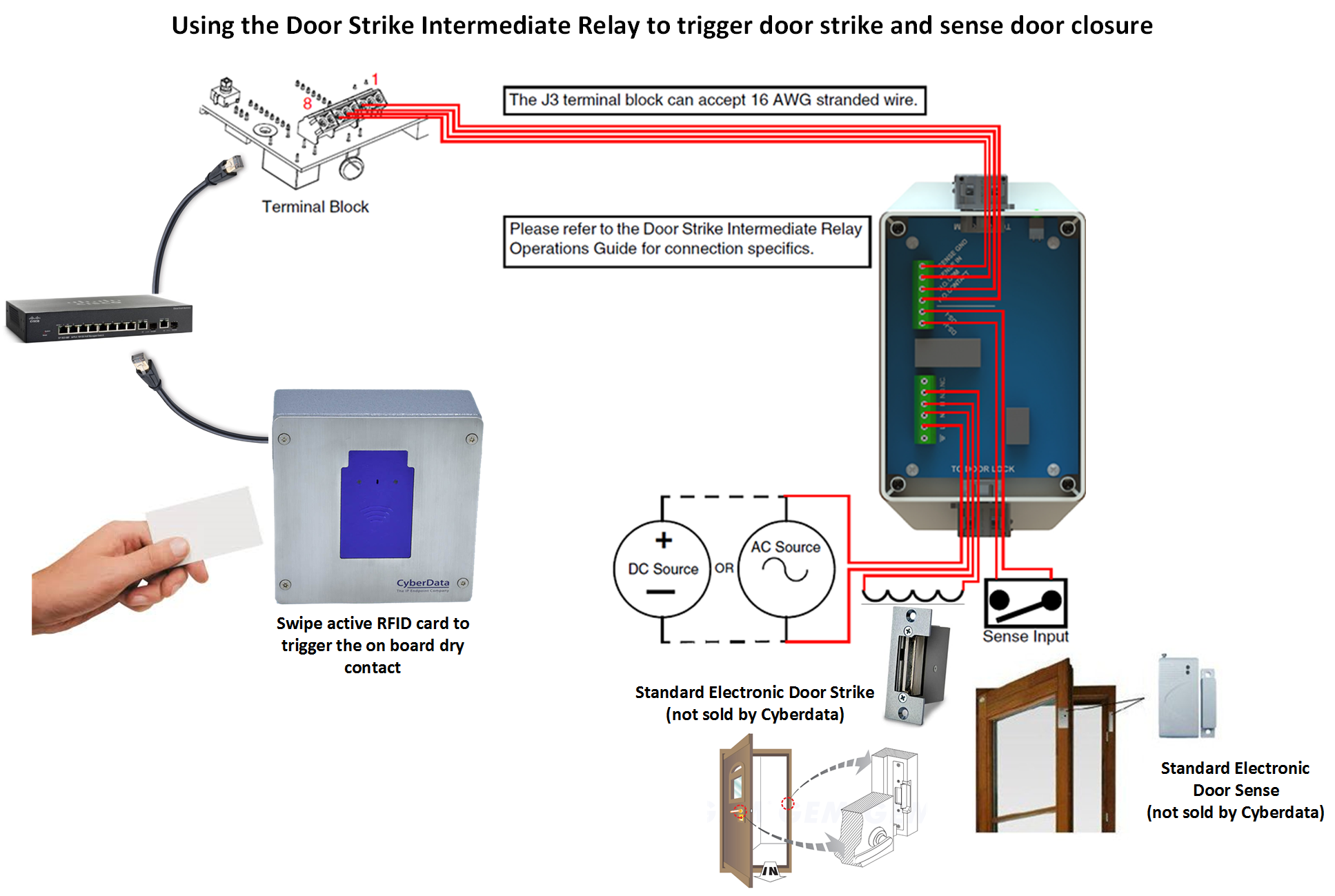
Connecting to inductive type loads (Networked Dual Door Strike Relay)
We highly recommend that inductive load and high current devices use our Networked Dual Door Strike Relay product (CD# 011375).
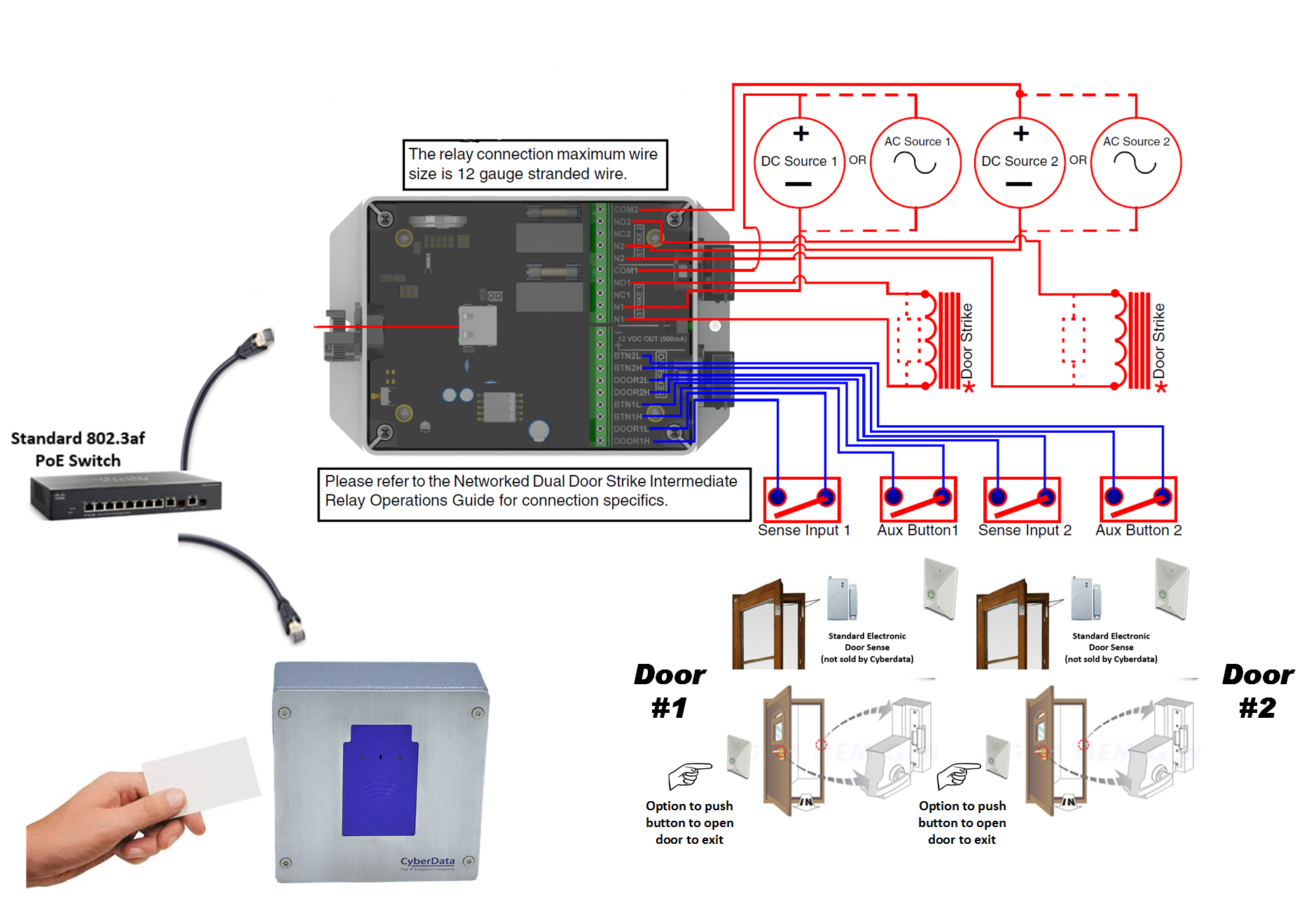
Downloads
| Documentation | |
|---|---|
| Description | Date |
| PDF Datasheet | DATE:1/22/19 |
| PDF Quick Start Guide | DATE:8/16/17 |
| PDF Quick-Reference Placemat | DATE:8/26/21 |
| PDF Operations Guide (firmware version 1.2.1) | DATE:4/22/19 |
| PDF Operations Guide (firmware version 1.0.0) | DATE:8/20/18 |
| Connecting to Compatible IP-PBX Servers | |
| PDF RFID Administration Guide | DATE:2/19/20 |
| Firmware, Drivers & Utilities | |
| ZIP Firmware 1.2.1. For more information, see the release notes. | DATE:4/19/19 |
| ZIP Firmware 1.0.0. For more information, see the release notes. | DATE:4/25/18 |
| ZIP The SolarWinds TFTP server is used when autoprovisioning firmware updates or audio files. | |
| ZIP The Discovery Utility scans the network and reports back any found VoIP devices that are attached to the physical network. | |