010878 V1 VoIP Paging Server (Replacement Product is 011146)
Part Number: 010878
MSRP: $0.00
- Description
- Features
- Specs
- FAQs
- Installation
- Downloads
- SIP RFC 3261 compatible
- Dual speed 10/100 Mbps
- Web-based configuration
- Web-base firmware upgradeable
- PoE 802.3af enabled(Power-over-Ethernet)
- Connector for external power supply
- Small footprint
| Protocol | SIP RFC 3261 Compatible |
| Ethernet I/F | 10/100 Mbps |
| Power Input | PoE 802.3af or 48VDC |
| Operating Temperature | -10 degrees C to 50 degrees C (14 degrees F to 122 degrees F) |
| Payload Types | G711 |
| Dimensions | 6.11" x 4.05" x 1.15" (L x W x H) |
| Warranty | 2 Year Limited |
| Part Number | 010878 |
How do I update my firmware?
Check to see if your current firmware is the latest version before attempting to update. Download the latest version firmware which includes the Update Firmware Utility. To upload the firmware from your PC, see your Operations Guide.
What does this product do?
Our Paging Server is a POE enabled, single SIP-endpoint enabling user defined paging zones through a multicasting connection to CyberData VoIP speakers.
How does this product support 99 zones?
The 99 zones supported are with a Bogen-type Zone Controller, in that our product is able to recognize the two-digit DTMF tone the user enters after it receives a cal and passes this tonal information to the Zone Controller so that the specific paging zone associated with the call can receive the audio.
Are you able to traverse the NAT with your IP paging products?
Our IP paging products are programmed to traverse the NAT using Session Border Controllers (SBCs) of the VoIP hosting company or service provider. The SBCs act as an outbound proxy and manage the SIP traffic between the SIP server and the SIP endpoint behind the NAT.
I was able to register your device with our SIP server, but when I tried to enter a DTMF tone there was no function.
Make sure your SIP phone is set to 101 for the DTMF payload type (Out of Band RFC2833).
After a period of time, my device stops working or is unreachable.
This is a common problem when the re-registration time value is not set correctly. On our device, you need to make sure that the re-registration time value (in minutes) is less than that is set on the IP-PBX server.
On an Asterisk-based VoIP SIP PBX system, the CyberData SIP Device status is "Busy" or ?Unreachable.
In the PBX setup page for the extension of the CyberData device, find the Qualify= value and change it to NO. If the Qualify= value requires a numeric value, then change it to 0. Note that on some Asterisk systems (such as Intuitive Voice) this value is called the Heartbeat= value. Set the Heartbeat= value to NO, and then save the settings. Also, on the product's SIP Setup page, make sure that the Register Expiration (minutes) setting is set to less than 6 minutes (5 minutes is good) because it needs to be a value less than the Asterisk default value of 6 minutes. Save the settings after changing the Register Expiration (minutes) setting.
When I dial the SIP extension, the Paging Server answers, but then appears to hang. There is no ready tone, and no paging happens when I dial the mgroup zone paging DTMF tones.
This is a bug specific to the CyberData Paging Server and occurs when videosupport is enabled on the PBX. We are working on a firmware fix. If you do not use VoIP Video Phones, then you can work around this bug by disabling videosupport. On the switchvox or asterisk system, in the SIP.CONF file [general] area, you'll find the following line: ?videosupport=yes? Either change it to no or delete it. You will probably have to restart the system for it to recognize the change. Most PBX servers have this as a selectable option.
I upgraded my 3CX PBX server to 7.1 and now my Rev B CyberData VoIP IP Speaker and My VoIP Paging Amplifier do not stay registered with the server.
There is a 3CX version 7.1 registration / timing bug. To correct this problem, complete the following steps: (1.) Log into the 3CX PBX system, and select SETTINGS -> ADVANCED -> CUSTOM PARAMETERS. (2.) Scroll down to select the NONCEEXPIRATION parameter. (3.) Change the NONCEEXPIRATION value from 1 to 2 and save the changes.
If I wanted to power the device by using the auxiliary power connector, what type of power supply do I need?
The power connection requires a +48v 380mA (min) power brick. The connector is 2.5mm with a positive center. Cisco's CP-PWR-CUBE-3 power brick is approved.
I am unable to connect with the unit when it is plugged into a Cisco SLM 224P switch.
The cables or switch ports that you are connecting to are set in switch or hub mode instead of endpoint stations. The MDIX setting needs to be changed to MDI since our VoIP products are end stations. From the Cisco SLM 224P User Guide:
Change to MDI: MDI/MDIX displays the Media Dependent Interface (MDI) / Media Dependent Interface with Crossover (MDIX) status on the port. Hubs and switches are deliberately wired the opposite of the way end stations are wired, so that when a hub or switch is connected to an end station, a straight through Ethernet cable can be used, and the pairs are matched up properly. When two hubs or switches are connected to each other, or two end stations are connected to each other, a crossover cable is used to ensure that the correct pairs are connected. The possible field values are: MDIX
Use for hubs and switches. MDI Use for end stations.
Typical Installation
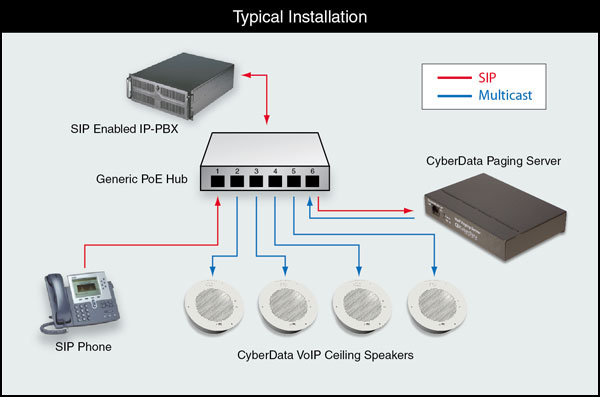
Description
Features
- SIP RFC 3261 compatible
- Dual speed 10/100 Mbps
- Web-based configuration
- Web-base firmware upgradeable
- PoE 802.3af enabled(Power-over-Ethernet)
- Connector for external power supply
- Small footprint
Specs
| Protocol | SIP RFC 3261 Compatible |
| Ethernet I/F | 10/100 Mbps |
| Power Input | PoE 802.3af or 48VDC |
| Operating Temperature | -10 degrees C to 50 degrees C (14 degrees F to 122 degrees F) |
| Payload Types | G711 |
| Dimensions | 6.11" x 4.05" x 1.15" (L x W x H) |
| Warranty | 2 Year Limited |
| Part Number | 010878 |
FAQs
How do I update my firmware?
Check to see if your current firmware is the latest version before attempting to update. Download the latest version firmware which includes the Update Firmware Utility. To upload the firmware from your PC, see your Operations Guide.
What does this product do?
Our Paging Server is a POE enabled, single SIP-endpoint enabling user defined paging zones through a multicasting connection to CyberData VoIP speakers.
How does this product support 99 zones?
The 99 zones supported are with a Bogen-type Zone Controller, in that our product is able to recognize the two-digit DTMF tone the user enters after it receives a cal and passes this tonal information to the Zone Controller so that the specific paging zone associated with the call can receive the audio.
Are you able to traverse the NAT with your IP paging products?
Our IP paging products are programmed to traverse the NAT using Session Border Controllers (SBCs) of the VoIP hosting company or service provider. The SBCs act as an outbound proxy and manage the SIP traffic between the SIP server and the SIP endpoint behind the NAT.
I was able to register your device with our SIP server, but when I tried to enter a DTMF tone there was no function.
Make sure your SIP phone is set to 101 for the DTMF payload type (Out of Band RFC2833).
After a period of time, my device stops working or is unreachable.
This is a common problem when the re-registration time value is not set correctly. On our device, you need to make sure that the re-registration time value (in minutes) is less than that is set on the IP-PBX server.
On an Asterisk-based VoIP SIP PBX system, the CyberData SIP Device status is "Busy" or ?Unreachable.
In the PBX setup page for the extension of the CyberData device, find the Qualify= value and change it to NO. If the Qualify= value requires a numeric value, then change it to 0. Note that on some Asterisk systems (such as Intuitive Voice) this value is called the Heartbeat= value. Set the Heartbeat= value to NO, and then save the settings. Also, on the product's SIP Setup page, make sure that the Register Expiration (minutes) setting is set to less than 6 minutes (5 minutes is good) because it needs to be a value less than the Asterisk default value of 6 minutes. Save the settings after changing the Register Expiration (minutes) setting.
When I dial the SIP extension, the Paging Server answers, but then appears to hang. There is no ready tone, and no paging happens when I dial the mgroup zone paging DTMF tones.
This is a bug specific to the CyberData Paging Server and occurs when videosupport is enabled on the PBX. We are working on a firmware fix. If you do not use VoIP Video Phones, then you can work around this bug by disabling videosupport. On the switchvox or asterisk system, in the SIP.CONF file [general] area, you'll find the following line: ?videosupport=yes? Either change it to no or delete it. You will probably have to restart the system for it to recognize the change. Most PBX servers have this as a selectable option.
I upgraded my 3CX PBX server to 7.1 and now my Rev B CyberData VoIP IP Speaker and My VoIP Paging Amplifier do not stay registered with the server.
There is a 3CX version 7.1 registration / timing bug. To correct this problem, complete the following steps: (1.) Log into the 3CX PBX system, and select SETTINGS -> ADVANCED -> CUSTOM PARAMETERS. (2.) Scroll down to select the NONCEEXPIRATION parameter. (3.) Change the NONCEEXPIRATION value from 1 to 2 and save the changes.
If I wanted to power the device by using the auxiliary power connector, what type of power supply do I need?
The power connection requires a +48v 380mA (min) power brick. The connector is 2.5mm with a positive center. Cisco's CP-PWR-CUBE-3 power brick is approved.
I am unable to connect with the unit when it is plugged into a Cisco SLM 224P switch.
The cables or switch ports that you are connecting to are set in switch or hub mode instead of endpoint stations. The MDIX setting needs to be changed to MDI since our VoIP products are end stations. From the Cisco SLM 224P User Guide:
Change to MDI: MDI/MDIX displays the Media Dependent Interface (MDI) / Media Dependent Interface with Crossover (MDIX) status on the port. Hubs and switches are deliberately wired the opposite of the way end stations are wired, so that when a hub or switch is connected to an end station, a straight through Ethernet cable can be used, and the pairs are matched up properly. When two hubs or switches are connected to each other, or two end stations are connected to each other, a crossover cable is used to ensure that the correct pairs are connected. The possible field values are: MDIX
Use for hubs and switches. MDI Use for end stations.
Installation
Typical Installation
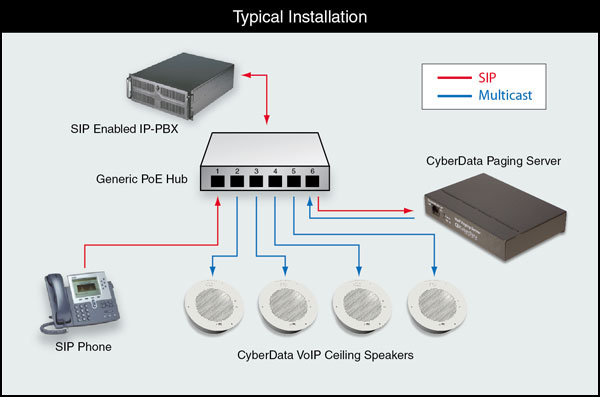
Downloads



